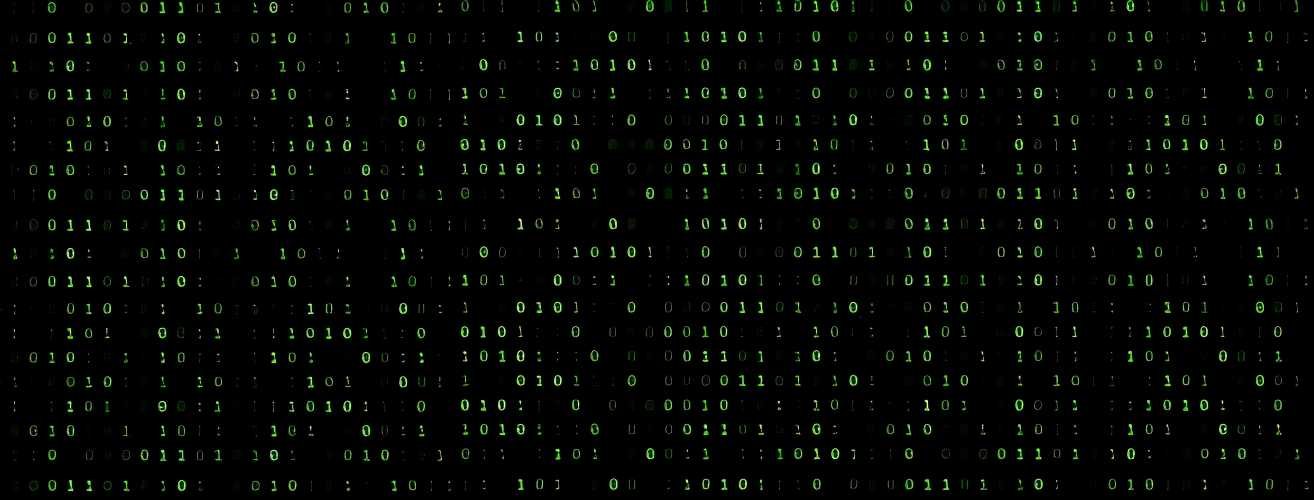

| Application Name | xManager |
| Latest Version | V5.2 |
| File Size | 9.5 MB |
| Category | Entertainment |
| System Requirements | Android 5.0+ |
| Last update | A Few Days Ago |

V5.1 (Previous Version)

V5.0 (Older Version)

V4.9 (Older Version)

V4.8 (Older Version)

V4.7 (Older Version)

V4.6 (Older Version)
How to download and install the xManager App on an Android device?
1. Download xManager APK: Start by downloading the xManager APK file by simply tapping on the Download button given above.
2. Adjust Security Settings: Before installing the APK, adjust your device’s security settings to allow installations from unknown sources. Navigate to Settings > Security, then toggle the option for “Unknown Sources” to enable it.
3. Locate Downloaded File: Once the download is complete, navigate to the folder or location where the xManager APK file was saved on your device. This is usually in the “Downloads” folder unless you specify a different location.
4. Tap on the APK File: Tap on the xManager APK file to initiate the installation process. Your device may prompt you with a warning about installing apps from unknown sources. Confirm your intent to proceed with the installation.
5. Follow Installation Prompts: Follow the on-screen prompts to complete the installation process. This typically involves agreeing to the app permissions and terms of service.
6. Wait for Installation: Allow the installation process to complete. Depending on your device’s speed and specifications, this may take a few moments.
7. Launch xManager: Once the installation is finished, you can launch xManager from your device’s home screen or the app drawer.
8. Enjoy xManager: You’re now ready to explore the features and functionalities of xManager. Open the app, log in (if required), and start enjoying premium Spotify features and exclusive music content for free.
FAQs
Is xManager safe to use?
While xManager offers many benefits, users should be cautious as there is a risk of account bans and potential exposure to viruses during installation.
How do I download xManager?
xManager can be downloaded from various websites on the web. However, users should ensure they download from a trusted source to avoid malware.
How do I install xManager?
To install xManager, download the APK file by hitting the download button mentioned above, enable installation from unknown sources in your device settings, and follow on-screen prompts.